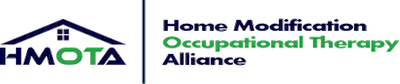There are now a variety of ways to make a kitchen faucet more accessible, convenient, and user-friendly. I was recently contacted by someone who was looking for a long stem handle for his kitchen faucet so someone in a wheelchair with limitations for reaching could operate the kitchen faucet independently.
Below is a photo of a faucet that currently works for the person with limitation in reaching forward. Unfortunately I can no longer find that particular faucet on the market in the USA, it is now available in Australia. Does anyone know where this faucet is marketed in the USA?
Here is a comparable faucet, without such a long stem with a nice pull out spray feature.
Kohler Coralais Single-Control Pullout Spray Kitchen Faucet with Color-Matched Sprayhead and Lever Handle, it runs about $200.00.
New to the scene is the Instant On/Off faucet attachment (around $10.00) that mounts directly to the sink spigot. This is the easiest and by far the most cost-effective option for adapting a kitchen faucet for easy accessibility for someone with reach limitations, cognitive limitations, and for kids that forget to turn off the water.
Just push on the stem that hangs under the spigot and the water starts then move your hand away and the water stops. It doesn’t get any easier than that.
If you want the water to stay on you just push up on the stem.
Another nice faucet is that only requires touch to activate is the Delta Touch Faucet. To operate this faucet you only need to touch it anywhere to turn it on or off.
 |
| Delta Linden Faucet with Touch20 Technology |
Frequently Asked Questions About the Delta Touch Faucet
How do I turn it off and on?
You may choose to operate the faucet as you would any standard single-handle faucet by moving the handle to the on and off positions. You may also tap it on and off with a deliberate touch, like that of playing the piano.
How do I control water flow?
You control water flow manually with the handle, just as you would operate any standard faucet. When operating the faucet in “Touch” mode, the water flow setting remains the same as the previous use.
How do I control water temperature?
You control the water temperature manually with the handle, just as you would any standard faucet. When operating the faucet in “Touch” mode, the water temperature setting remains the same as the previous use.
Are there any safety features?
Touch2O® Technology incorporates an automatic water flow shut-off after four minutes if the water is left running with no activity.
Do I need an electrician? What about a plumber?
No. The installation process is just like installing a regular pull-down faucet with an addition of one more component and a few easy-to-connect wires. Because the faucet works on batteries, there is no need to hire an electrician to assist with the installation. Even the batteries are included. With DIAMOND™ Seal Technology, the integrated supply lines mean everything is included in the box.
-
What’s the difference between Touch2O® and Touch2O.xt™ Technology?
You know that static discharge you experience in the winter after walking on carpet and then touching a metal object? That is the result of a characteristic for storing energy in the human body called “capacitance.” Touch2O® Technology uses capacitance sensors to detect human touch and turn the faucet on and off. But don’t worry, it won’t give you a static poke!
Anyone have any other suggestions??