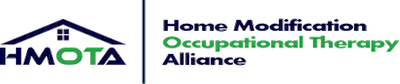Ok, ok. I can’t be negative all of the time, it’s not in my nature. Considering that the person in mind has tried the iPad and is able to access it consistently, read on.
- Read the Reviews on iTunes. If the app sounds good, go to the next point:
- Get out of iTunes and go to the internet. Google it, and check out the developer’s website.
- Still look good? Try to find someone around who has it.
- You may need to bite the bullet and buy it. Reality is that there are many ways to skin a cat, or turn on your TV. What works for me may not work for you, and sometimes buying it is the best way to figure it out. But do it realistically, realizing that this could be the best thing since sliced bread…but more realistically it will have some drawbacks.
Some developers of apps have “Resource Center” links on their website. Proloquo2go is one, they have lists of people in and out of the US that have their app available for trials. Many of the Assistive Technology centers around have iPads with appropriate apps preloaded for evaluations. Go there, and try it before you buy it.
- Speech Generating apps
- Electronic Aids to Daily Living (EADL)
- Organization (note and schedule keeping)
- Book Reading
The first two categories I will discuss here. The next 2 will be coming…
- Comes standard with a large repertoire of Folders, Pages, Photos
- 4 voices included (male and female adult, male and female child)
- Is easy to program – new folders, pages, your own recorded saying and photos, etc.
Negatives?
- The Buttons can not be resized, or moved as desired on the page
- Potential Dealbreaker: The style of the app can not be modified to remove the “Back” or include a larger “backspace” icon, etc. It is, what it is.
Other speech generating apps that may or may not be useful include Verbally, a word bank style app that is adult-friendly, especially adults with ALS seem to like this app. And best of all, it is FREE!!! and doesn’t require the internet for use.


- Does it need to be icon, picture, or text based?
- Does the user need an alternative means (other than touch screen) to access it?
- What type of speech? Can it be synthesized, or does the user like real voices?
- How easy is it to modify (add, delete, etc) icons?
There are options for each of these apps. Just make sure you find the one that works best for the person who needs to use it.
- Use an app, paired with an Infrared Dongle to send signals
- Use an app, paired with a device that will communicate with a web server to control your home devices
Apps + Dongles include the L5 Remote and RedEye series by ThinkFlood. The IR dongle isn’t very expensive (around $50), and the app is likely to have the IR codes for your devices built-in, or enables fairly simple programming. But, at this time these are limited to IR devices. Factors to take into consideration include:
- Physical management of the dongle (is the user able to take in/take out the dongle?)
- Placement of the dongle on the iPad/Phone/Pod? (does it plug into the headphone socket or the USB socket?)
- Some of the apps will turn the iPhone/Pod/Pad screen upside down automatically to accommodate the dongle (the dongle must be pointed toward the device to work.). Can the user turn the iPad to accommodate this adjustment?
- And, as easy as it may be to program? It may be quite easy to also mess it up.