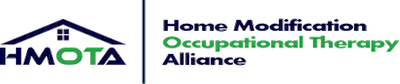As I’ve stated before, when I recommend a product for my clients I do everything in my power to make sure that we are making a functional decision. That they are aware of the advantages and disadvantages and, if at all possible, they have tried a similar (if not exact) replica of the products they will be using on a (hopefully) daily basis.
- Environmental Control
- Speech Generation
- Social Stories
- Note Keeping
- Spelling
- Accessible Book Reading
- and … Angry Birds!!! (and other fun games)
- Ataxia (aka: difficulty with coordination)
- Endurance issues (Multiple Sclerosis, Muscular Dystrophy, etc…)
- the Non-Technology Abled
- TBI
- Severely Physically Disabled
Here’s my reasoning:
- Portable
- Light
- Easy to program “on the fly”
She trialed the iPad, and at first it seemed like an obvious choice. The app she was using (Proloquo2go) was easy for her to access and simple to program, her mom liked it, and best of all? She liked it. We tried Scene Speak too, but she wasn’t able to get the hang of touching invisible hotspots on a picture to make them talk.
- Apple products are aimed for the general, able-bodied person.
- Dynavox, and other device companies, are focused products. These companies have researched what needs exist for people with disabilities and have incorporated them into their products.
I’m not saying that the Maestro will work 100% of the time for this person. Nor that the iPad will not work. But, I am saying that I am glad I had the opportunity to show the advantages and disadvantages of each product to this girl and her family. It is so much more frustrating for people with disabilities to have difficulty accessing a product than you or I – especially one as hyped as the iPad – that it is in everyone’s best interest to “approach with caution”.
- hours of Research pertaining to the way people with disabilities move, think, and act
- are devoted to a small population.
- Watch the games and other extraneous items on the iPad.
Make sure that the iPad is used in a structured manner. Because once that child knows the iPad is for fun and addicting games, it may be very difficult to transition them to use the iPad for communication.
- The app that may have been useful today, may lack upgrading and support by the developer tomorrow.
Especially with EADL (electronic aids to daily living) apps that sometimes need infrared codes to communicate with your electronics in your home, extra caution should be exercised when researching and choosing apps.
- Extra help by a Techie person (not to be confused with Trekkie)
- Or having a good working knowledge of technology
is most likely necessary to get the iPad tailored for functional use.