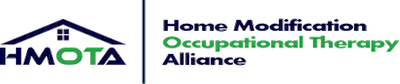The last post answered how environmental control units (ECUs) communicate with each other. This post is for the second kind of people and starts to answer the question what may be used as an ECU.


![No Buttons Headset: The TRULY hands-free bluetooth headset [home link] No Buttons Headset: The TRULY hands-free bluetooth headset [home link]](http://www.nobuttonsheadset.com/includes/templates/classic/images/logo.jpg)
And you can use the mouse on this computer, correct? Then you can use your computer (given that it is a PC) to control your home theater system…and more. No kidding, through Girder and Netremote software, and a little diddy called the USB-UIRT (an USB infrared transmitter), you can control your TV…and lights….and fans….and music…and the list goes on. Controlling the lights and fan require some additional hardware (remember X10?) but it can be done.
Sound complicated? Yes, the initial setup is, but daily use doesn’t have to be. NetRemote allows you to link the Girder commands into a nice, simple, customizable remote control.
Open Netremote, press “Play”, and you are whisked into movie-land.


Reality is that many people do not want their computer up front and center when watching TV, and many people who have sustained injuries or physical disabilities need to control more in their environment for safety.
So. How else can we control our environment if we are unable to move our extremities? Or if it is too difficult to use dedicated (for example, a phone) devices?
One option is to setup a device that will execute multiple actions. Not for the faint of heart, using a completely customizable device is often expensive and requires more than a little technical know-how to get the project going.
- Built-in infrared transmitters.
- Are completely customizable.
- Accommodate many abilities – from direct entry on the touch screen to single switch scanning.
Single Switch Scanning? YeS! And this, my dear friends, is imperative for people with limited physical movement.

Until later,