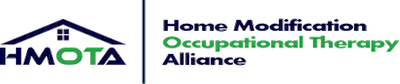Steps to identifying the ergonomically correct height of a wall hung workstation.
First you need the tools for the job.
- Pencil.
- Measuring tape (I like fractional measuring tapes for accuracy and ease of math skills.)
- Stud finder.
- Person you will be measuring and the chair they will be sitting in.
Test the space out. I like to have people sit in the chair they will be using, where they will have their workstation that way they can see if it works. How’s the lighting? Is the place easy to maneuver in or is it too close to something else? Or do you want to move it closer to something useful like a sink or a dryer or a bathroom? While they are sitting in the chair looking around get their measurements-the measurements of the chair that is.
Figure out the ergonomic height of the workstation. Measure the person in the chair they will be sitting in. My desktop is 30″ from the finished floor. That ADA height for a kitchen counter top that is accessible 34″ high. My office chair requires 27″ high of clearance in order to slide the armrests under the desk. Everyone is a bit different the worktop height needs to work for the person who will be using it.

Folding workstation from carguygarage.com
Steps to figuring out proper measurements for a workstation.
Adjust the chair so it fits well and is comfortable. If it’s a wheelchair the adjustments should be correct, but just in case see step 3 of chair adjustments. Wheelchair armrests are easy to adjust and often are at the wrong level.
How to adjust an office chair to be ergonomically correct.
Have the person you are adjusting the chair for sit in the chair with the chair placed in a well lighted spot with room to move around the chair. The chair should be adjusted so it is in the anatomically correct position. This means the feet will be flat on the floor and the knee and hip angles will each be 90 degrees.
1. Adjust the seat depth. The seat depth is the space from the back of the knees when they are at a 90 degree angle to the lower back.
- The person should sit in the chair so their feet are hanging straight down and their knees are at a 90 degree angle. The backs of their knees should be a couple of inches from the front edge of the chair.
- Adjust the back of the chair so it is up against the person’s back. Have them lean back into the seat back and test how it feels.
2. Adjust seat height, always adjust seat depth first otherwise seat height will be off.
- Adjust the height of the chair until the person’s ankles are at a 90-degree angle and their feet are flat on the floor.
3. Adjust armrest height, again while the person is sitting in the chair.
- Have the person let their arms hang down by the sides of their body. Now ask them to bend their elbow so it is at a 90-degree angle.
- Measure how far it is from the top of the seat to the bottom of the elbow. Or adjust the armrest so the person’s arm rests on the armrest when the elbows are at 90-degree angles.
4. Measure from the floor to the tops of the armrests. The bottom side of the workstation should be an inch or so above the height of the armrests. Or if there are no armrests have the person let their arms hang down by the sides of their body. Now ask them to bend their elbow so it is at a 90-degree angle and measure from the finished floor to the bottom of the elbow. The top edge of the desk should be an inch or so above the height of the elbows when sitting.
5. Make a mark on the wall with a pencil at the height the workstation should be placed. An inch or so above your armrest measurements will be the bottom side of the workstation when mounted. Or if there are no armrests, a couple of inches above the elbow measurements which will be the top working surface of the workstation.
6. Find the stud. Some people do this by knocking on the wall and listening for a ‘hollow’ knock versus a ‘solid’ knock-not real scientific. I recommend using a stud finder otherwise the wall could become a mess.
Make sure you can mount the workstation in the planned position.
Wa-la now you are ready to install your workstation.